| Please Wait Loading ..... |
 |
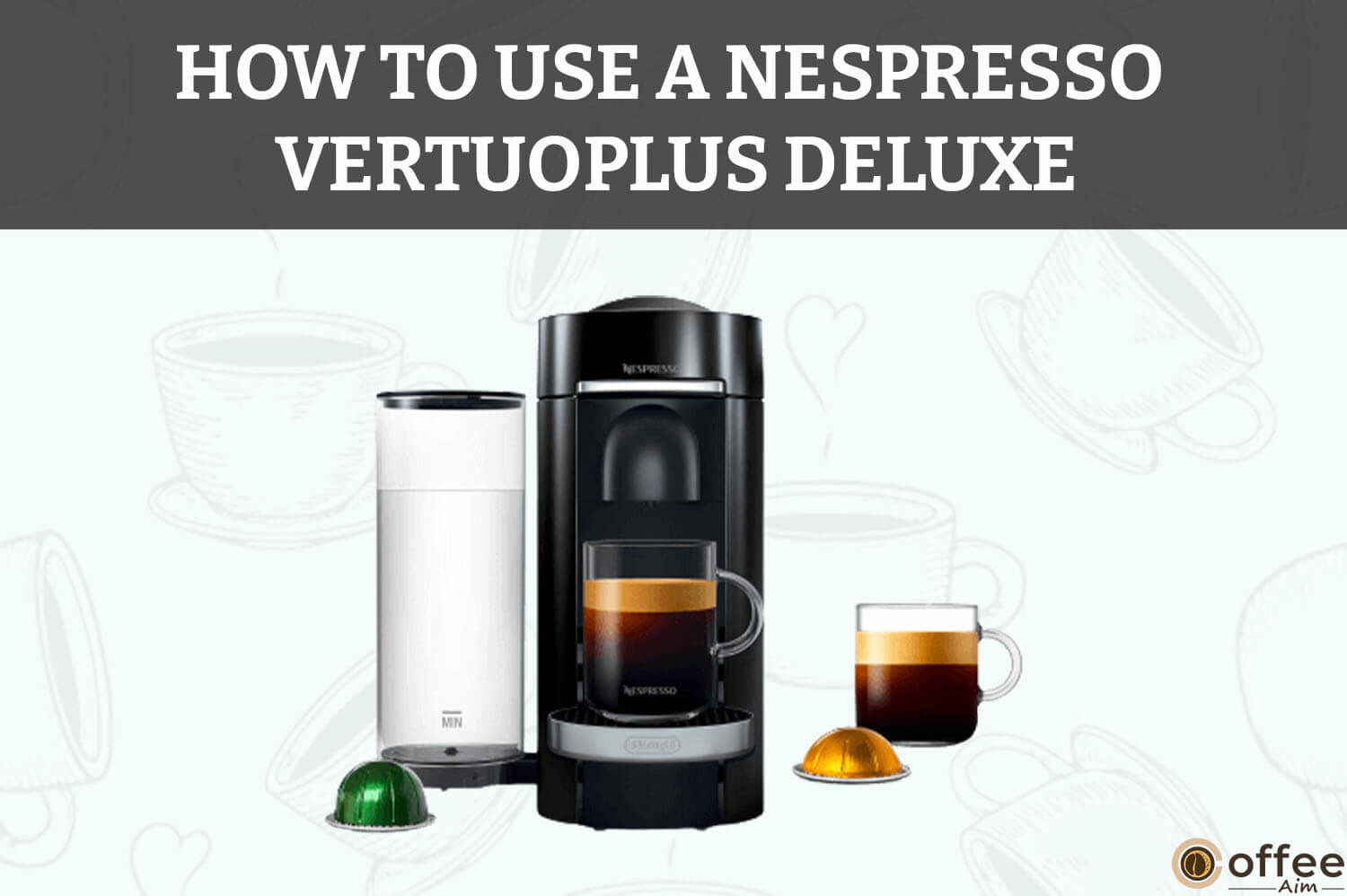
Quick Navigation
Do you drink coffee all the time as I do? That’s why you have bought this amazing Nespresso VertuoPlus Deluxe to get your daily dose of caffeine. But wait! You are helplessly staring at your machine because you cannot use it because you don’t know how to use it? Or lost the user manual. I know it is a sad situation, but don’t be upset! Your struggle is over now, as you have found the perfect guide for your Nespresso VertuoPlus Deluxe. I will guide you how to use Nespresso VertuoPlus Deluxe without making any blunder and from now you will no longer feel upset about not being able to use your machine.
Once you read, understand and follow this guide patiently, you can operate your machine with the same proficiency as a coffee-making expert. Without wasting any time, let’s get into this guide.
If you use an electrical appliance regularly, like your coffee machine, to get a delicious coffee, then it’s your responsibility to use it sensibly. I am sure you are a responsible individual; if not, then it would be fantastic if you become the one and follow the safety measures while using your Nespresso VertuoPlus Deluxe. Otherwise, you end up damaging your machine by accidentally plugging it into the wrong socket, which may cause an electric shock, or you might burn your finger by touching the hot surfaces when brewing is in progress.
Following the link below, you will find Nespresso VertuPlus Deluxe safety measures, which I have outlined in detail for you.
Nespresso VertuoPlus Deluxe is designed with smart and convenient features. I love the flexibility of this machine, especially the new multiposition water tank, which can be placed behind or on either side of the machine, which is quite good for people who don’t have enough space in their kitchen. What a useful feature, don’t you think? Also, It has an instant heat-up system that takes 20 seconds to reach the temperature required for brewing. The automated head opening and closing make capsule insertion and removal easy.
Well, the list of features doesn’t end here. Let’s check some other features mentioned below. Also, you must return the parcel if the features cannot fulfill your requirements.
| No. | Features | Specifications |
| Weight | 4.6 kg / 10.1 lbs | |
| Power | 1300 Watts | |
| Frequency | 60 Hertz | |
| Voltage | 120 Volts | |
| 5. | Water Tank Capacity | 57 oz / 1.6 L |
| 6. | Used Capsule Capacity | 10 capsules |
| 7. | Dimensions | If the water tank placed on the sideWidth: 8.7 in / 220mm Depth: 12.7 in / 323mm Height: 13.2 in / 335mm |
| If water tank placed at the backWidth: 5.6 in / 142mm Depth: 16.2 in / 412mm Height: 16.7 in / 423mm |
Excited to operate your Nespresso VertuoPlus Deluxe? But first, check the essential items in the box that came with your machine, such as a complimentary capsule box of 12 capsules. Ensure that you get all of the items, and if any of them is not in the box, then call the Nespresso Club and ask for a replacement. Let’s check the items.
The most important thing in the box is your Nespresso VertuoPlus Deluxe. Now, you can satisfy your coffee desires by making creamy espresso to brighten your day.
Here, you have the Nespresso capsule box, which complements you. You don’t have to buy it for the first time. When you open the box, you will see 12 different capsules inside. Each capsule encloses a unique flavor, some of which have a stronger flavor than others.
The Nespresso welcome material is a box that contains booklets books having information about the machine. Also, you can keep the user manual inside the welcome material box.
You get the user manual with your machines; it has all the instructions about using Nespresso VertuoPlus Deluxe. It can help you use your machine with the right steps, so you must keep it in a safe place so you can easily access it whenever you need to read it.
Before we head towards the coffee brewing step with your Nespresso VertuoPlus Deluxe, it is important that you must hold some knowledge about parts of your machine and its function for a better understanding of coffee brewing. It will take only a few minutes. Let’s take a look at the parts of your Nespresso VertuoPlus Deluxe.
A lever is a handle to open the head of the machine. It works with an electrical mechanism. Gently push the lever up, and it will automatically move upward and open the capsule holder to place your capsule inside. Similarly, you can close it with a gentle downward push.
The Nespresso VertuoPlus Deluxe has a single-button interface, the button on the head of the machine. Please don’t get fooled by this tiny button on the head; it can operate the entire machine. It is to power up the machine, brew coffee, clean and descale, as well as empty and reset the default settings of your machine.
A cylindrical-shaped water tank lies separately on the arm attached to the bottom of the machine. on its arm. It is easily detachable and can be placed in three different positions with the help of its arm. It can hold 1.7L / 57.7 oz 57 oz of water. To fill or clean the water tank, detach it by pulling it upward and then placing it back vertically on its arm. The water tank is adjustable to optimize your kitchen layout.
A circular lid is the cover of the water tank.
Adjustable water tank arm is attached to the bottom of the machine. It allows you to change the position of the water tank and set it according to your kitchen counter space. You can place it on either side or at the back of the machine.
A Capsule container is to store the used capsules located at the back of the machine. It can store up to 10 capsules at once, so when it gets filled, take the capsule container and discard the used capsules.
There is a narrow opening at the front side of the machine from where the coffee flows. Also when you clean or descale your machine the dirty water comes out through the coffee outlet.
The adjustable cup support is a drip tray attached below the coffee outlet, which also works as a cup support where you place your cup while brewing coffee. It can be adjusted to four positions, from small mug to travel mug. You can put it according to whatever cup size you use to brew your coffee, as it is very easy to move.
After unboxing your Nespresso VertuoPlus Deluxe, set up your machine correctly before you proceed to the coffee-making process. But first, you should have guidelines about how to rotate, move and position the detachable parts of your machine without causing any damage. Read the helpful hints mentioned below for the correct handling of your machine.
WARNING: Be careful, as the machine may tilt a little when you remove the water tank.
CAUTION: Remove the cup support carefully; it might contain some hot liquid. Also, ensure the cup support is attached correctly before placing a cup on it.
The power cable is adjustable, you can place it under the machine, but it depends on the location of the water tank that you have chosen. Place the remaining cable in the guide on the left or right side of the socket. Make sure you place the machine vertically.
Is it your first time using Nespresso VertuoPlus Deluxe? And you are walking around in trouble? Because you don’t want to damage your machine while operating it, even though you received a user manual with your machine, but you want easy instructions. Then, I am here for your guidance and will walk you through the basics of using Nespresso VertuoPlus Deluxe.
Ready? Let’s start!
Rinse the water tank and its lid and fill it with fresh drinking water. Then place the water tank back in the machine.
Make sure the cup support and the capsule container are in place. As safety must be your first concern, before you start using the machine, check the cup support and capsule container are in position.
Connect the power cable to the socket.
Press the power button to switch on the machine. The green light will start flashing when the machine is heating up.
As the machine heats up, the green light becomes steady, indicating the machine is ready.
Place a container of at least 27 fl oz./0.8 l below the coffee outlet.
Gently push the lever up to open the machine head and allow the capsule ejection (if present). As you open the head, the capsule will automatically drop into the used capsule container, there is no need to touch the capsule to remove it. Now, close the head with a slight downward push on the lever.
To start cleaning Nespresso VertuoPlus Deluxe, press the button present on the head three times within two seconds. The cleaning process will complete automatically. The orange light will flash throughout the cleaning process. Water begins to flow out in less than two minutes, and the whole process takes three cycles of pumping water to clean the machine from the inside to the coffee outlet.
As the cleaning process completes, the orange light will stop blinking, and a steady green light will appear on the button. Cleaning the Nespresso VertuoPlus Deluxe takes 5 minutes, and you can stop the process anytime by pressing the button on the head.
If you want to clean your machine again, repeat the cleaning process by clicking the button three times. An orange light will start blinking during the cleaning process. If you want to proceed with a brew, open the machine’s head to insert the capsule by pushing the lever up, then close the head by pushing the lever down. Then, press the button to brew coffee.
There you go! The first cleaning of your machine is completed, and your machine is ready to brew your first coffee. Insert a pod and try it out.
If you want to savor a flavorful coffee anytime you want then you must know how to prepare it with your newly bought Nespresso VertuPlus Deluxe. Because once you become proficient in brewing, your love for coffee grows stronger. Let’s see how you can brew coffee with your Nespresso VertuoPlus Deluxe.
As you are going to brew coffee, you need the essential thing, that is water, so fill the water tank with fresh drinking water. Then cover it with the lid and place it back on the machine.
Press the power/coffee button to switch on the machine.
As you press the power button to switch on the machine, your machine will start heating up, and throughout the heating process, a green light will blink on the button.
If the green light becomes steady, it indicates the heating is completed, and the machine is ready to brew coffee for you,
Place a cup below the coffee outlet; the cup must be of sufficient capacity. Please remove the cup support if you are brewing Alto coffee and need to place a large mug for it, as there is a risk of burning because your coffee may overflow.
NOTE: Recommended cup sizes are:
Alto: 14 fl oz./ 414 ml
Coffee: 7.77 fl oz./ 230 ml
Espresso: 1.35 fl oz./ 40 ml
Push the lever up to open the machine head; as you give a gentle push to the lever, the head will automatically go upward with an electrical mechanism to open the door for the capsule holder.
NOTE: This machine operates with the Nespresso Vertuo capsules only. Nespresso Classic capsules cannot work for this machine.
Insert your favorite Nespresso Vertuo capsule with the dome shape of the capsule facing downward.
NOTE: Use only fresh capsules to avoid damage, and ensure you have removed the used capsule before inserting a new capsule.
When putting the capsule inside, ensure it is correctly placed in the holder. Then gently push the lever down to close the head of the machine.
To start brewing your coffee, press the button present on the head; the green light will rotate slowly throughout the brewing as the machine takes some time to read the barcode of the capsule.
NOTE: You can start brewing while the machine is heating up. When the machine is ready, the coffee will flow automatically. The machine automatically detects the inserted capsule and chooses the parameters and cup size recommended by the Nespresso coffee experts to extract the coffee blends to their best extent.
Once the machine starts preparing coffee, it will start flowing out of the coffee outlet.
As the coffee flows out, it indicates the machine has started preparing your coffee. The green light will slowly rotate on the button during the brewing process. Then the green rotating light will become steady when the coffee is prepared, and the brewing process is completed.
If you want to stop the flow early, press the button. The green light becomes steady.
To fill your cup to the top, press the button to start the coffee flow, wait until it reaches the desired volume, then press the button again to stop the flow.
After preparing your coffee, remove the used capsule by pushing the lever up to open the head of your machine; it will automatically move upward with an electrical mechanism. The used capsule will also automatically eject into the used capsule container. Then close the head of your machine with a slight downward push on the lever.
That’s how you can prepare and savor a delightful coffee with your Nespresso VertuPlus Deluxe. Let’s move forward and check how you can do different settings on your machine.
If you were under a time crunch and forgot to switch off your brewer, then the power saving mode of Nespresso VertuoPlus Deluxe is quite useful for you in conserving electricity, as it has an Automatic Off feature, which allows the machine to switch off automatically after nine minutes of inactivity.
Also, you can switch off your machine simply by pushing the lever down for three seconds.
NOTE: When the machine is turned off, the machine head must be in a close position.
Do you have a habit of drinking coffee right after opening your eyes in the morning and prefer to have a specific quantity each time you brew coffee? If so, you can program your machine to get the same amount of coffee every time by following the steps below.
Nespresso VertuoPlus Deluxe has specific programming for each capsule size: Espresso, Coffee, or Alto. Also, you can reprogram the cup sizes from 0.3 fl oz./10 ml to 17 fl oz./500 ml.
Select the capsule blend for which you want to program the volume on your machine. Then insert it by opening the head of the machine by pushing the lever upward, put the capsule inside with the dome shape of the capsule facing downward and close the head by pushing the lever downward.
Now press the coffee button present on the head of the machine and hold it until the coffee reaches the desired volume.
The programming process completes here. The water volume level has been stored, and your machine is programmed now for the specific capsule size you have used.
NOTE: Once you program your machine to a particular volume for a capsule size, the next time you insert that capsule, the machine will stop the coffee preparation after reaching the programmed volume. Also, you can reprogram the stored volume by resetting your machine.
That’s how you can program the water volume in Nespresso VertuoPlus Deluxe according to your preference.
If you are a frequent coffee drinker, you must clean your Nespresso VertuoPlus Deluxe at the end of the day because daily cleaning is the best way to protect your machine from undesired friends, such as molds. I hope you will never drink a cappuccino brewed in a machine that has not been cleaned for a week. Thus, cleaning your machine is as important as your health.
Follow the instructions below to clean every part of your machine.
NOTE: The machine has a specific cleaning method that can be performed at the user’s choice.
CAUTION: Avoid using any strong or harsh cleaning agent. Do not place the machine in a dishwasher as it is not dishwasher friendly. Never soak any part of it in water. Use a moist cloth to clean the coffee outlet. Please clean the machine with sterile tools only.
Rinse the water tank, and its lid, then fill it with water. Then place the water tank back in the machine. While cleaning your machine, you will need water at every step.
Clean the cup support and place a container of 27 fl oz./0.8 l on the cup support.
Open the head of your machine by pushing the lever up to allow the ejection of the used capsule, then close the head by pushing the lever down. Then detach the capsule container from the machine, discard the used capsules, and rinse it.
To activate the cleaning process, click the button three times within two seconds. Throughout the process, orange light will flash. It takes two minutes for a flow to come out. The cleaning process lasts five minutes and requires three cycles of pumping water to clean the machine from the inside and water to flow out of the outlet.
You can discontinue the cleaning process anytime with a click on the button. The orange flashing light will disappear, and a steady green light will appear on the button indicating the machine is ready for brewing.
If you want to restart the cleaning of your machine, simply click the button three times within two seconds. You will see an orange flashing during the cleaning process. And if you want to start brewing, insert the capsule by opening the head of the machine with a slight push to the lever upward and push the lever down after putting the capsule inside.
These were the steps to clean your Nespresso VertuoPlus Deluxe. If you want your machine to brew coffee with the best taste every time, do the cleaning of your machine at the end of the day.
Suppose you have programmed the volume according to your preferences in your Nespresso VertuoPlus Deluxe and now you want to program it for a different volume. In that case, you have to restore the default settings first, then you will be able to program your machine for a different volume. Follow the steps mentioned below to restore the default settings.
different brew size.
NOTE: Select a specific function by pushing the lever down. Once for descaling, twice for emptying the system, and three times for resetting factory settings.
Switch off the machine by pushing the lever down for three seconds.
To activate the factory setting mode on your machine, you have to enter the special function menu first, and for that, press the power button and the lever down simultaneously for three seconds. An Orange steady light will appear on the Button; it indicates the machine entered the special function menu.
Now, choose the function you are going to perform on your machine. If you want to restore the factory settings, push the lever three times.
NOTE: Select a function in less than two minutes. Otherwise, the machine will return to the ready mode. An orange light will flash on the power button three times for two seconds, indicating the ‘’Factory reset’’ function.
Click the power button to confirm the factory setting reset. When the reset is complete, the power button will flash three times as orange light for three seconds and then become steady green. Your machine is ready to use.
NOTE: You can exit the special function menu anytime by pushing the power button and lever down simultaneously for three seconds, and a steady green light will appear, which indicates the machine is ready.
If you are traveling out of town for a business trip, you need to keep your brewer for a few days because it will not be in use. You must not leave the machine without emptying the system before you go. How can you empty the system? Follow the steps mentioned below to clear out the system.
Drain the water to empty the water tank, cover with the lid and place it back in the machine.
Open the head of the machine with a push on the lever. The used capsule will automatically drop into the used capsule container; then, close the head by pushing the lever down. Also, empty the capsule container by discarding the used capsules.
Switch off the machine by pushing the lever downward for three seconds.
Now place a container below the coffee outlet. To activate the ‘’Emptying the system’’ mode on your machine, you have to enter the special function menu first, and for that, push the button and the lever down simultaneously for three seconds. An Orange steady light will appear on the button, indicating the machine has entered the special function menu.
Choose the special function ‘’Emptying The System’’ mode as you want to empty your Nespresso VertuoPlus Deluxe. Push the lever down two times.
NOTE: Choose a function in less than two minutes. Otherwise, the machine will return to the ready mode. An orange light will flash on the button three times for two seconds, indicating the ‘’Emptying the system’’ function.
Click the button to confirm the emptying mode. The orange light will flash on the button throughout the emptying process. As your machine gets empty, it will automatically switch OFF.
CAUTION: Take precautions while emptying the system, as the machine uses heat to release the leftover liquid. Some steam may also emit from the machine.
NOTE: You can exit the special function menu anytime by pushing the button and lever down simultaneously for three seconds, and a steady green light will appear, which indicates the machine is ready now.
I know you adore the convenience and efficiency of your Nespresso VertuoPlus Deluxe, but do you know hard water minerals can accumulate inside the machine? And hinder the brewing process. That’s why it’s crucial to descale your machine to keep it in good working order. So, how can you descale it? Scroll down to read the simple steps to descale your machine.
NOTE: The descaling process will take 20 minutes.
CAUTION: Read the necessary safety precautions on the descaling package. The descaling agent might be dangerous. Avoid touching your face and skin while handling the descaling agent. To prevent any damage, do not use anything other than the Nespresso Descaling kit available through the Nespresso Club. If you have any queries about descaling, then contact the Nespresso Club.
Switch ON the machine by clicking the power button.
Open the head of the machine by pushing the lever up and allow the ejection of the used capsule. Then push the lever down to close the head.
Push the lever and hold it for three seconds to switch off your machine.
Detach the capsule container from the machine, discard the used capsules, and empty the cup support.
To prepare for descaling, add 1 unit of descaling agent to the water tank and a minimum of 17 fl oz. / 0.5 l of water.
After filling the water tank with the descaling agent and water, you need to activate the “Descaling mode” but first, enter the “special function menu” by pressing the power button and pushing the lever down simultaneously, and holding them for three seconds. An orange light will appear on the button, which indicates the machine has entered the special function menu.
Now, choose the descaling function by pushing the lever down once.
NOTE: Choose a function in less than two minutes. Otherwise, the machine will return to the ready mode. An orange light will flash on the button three times for two seconds, indicating the “Descaling” function.
Place a container (minimum volume 20 fl oz./0.6 l) on the cup support.
Press the button to start descaling your machine. An orange light will flash on the button throughout the descaling process. When the descaling is finished, the machine will switch off automatically.
Once the descaling completes, drain the water from the water tank and clean it by rinsing thoroughly with water. Also, clean the cup support with a moist cloth.
After cleaning the water tank, you need to fill it with water. Ahh! Water again? Yes, you need water very often to clean and descale the machine and brew coffee. So, fill the water tank and put it back on the machine.
The tank is filled with water, now you are ready to run a cleansing brew. Press the button to rinse the machine. The machine will automatically stop working when rinsing is completed. An orange light will flash on the button once every two seconds, indicating the descaling process is finished. Also, you can stop the descaling process anytime by pushing the button.
To deactivate the descaling mode, press the button, push the lever down simultaneously, and hold them for three seconds.
Green steady light will appear on the button when the machine completely exits the descaling mode.
Hurray! You have successfully descaled your machine. Now, allow the machine to rest and dry out for ten minutes before you start operating it again.
Bingo! Your machine is ready to use again and brew coffee for you.
NOTE: Nespresso VertuoPlus Deluxe has a feature of descaling alerts as RED and GREEN steady light on the button. Once the machine displays the descaling alert, you can use the machine to brew a few cups only as the descaling is necessary. If the machine is fully scaled, the descaling program will not function properly, and the machine will stop working and start blinking. In this case, stop the descaling process for a few minutes to allow the descaling agent to penetrate inside and reach the scale buildup, then press the button to resume descaling.
Related: Nespresso Descaling Solution Review →
Do you want details regarding the blinking lights displayed on the power button? Because Nespresso VertuoPlus Deluxe is entirely operated with this single button on its head. It can switch on your machine, prepare coffee, adjust the brew size, or initiate the cleaning and descaling cycles. That’s why you might get confused with the blinking lights and for your clarification, we have explained in detail the purpose of each blinking light. Let’s get into the details.
| Button Image | Description | Indication |
| There is no light on the button | The machine is Off. | |
| Green Steady Light | The machine is ready. | |
| Green Light Blink For A Second | The machine is heating up. | |
| Green Light Rotate Slowly | The machine is reading the barcode on the capsule. | |
| Green Light Rotate Fast | The machine is preparing coffee. | |
| Green Light Blink Three Times | Programming Confirmed | |
| Red Steady Light | Machine showing error. | |
| Red Pulse Down: Fade To Off Then On | Machine is cooling down after overheating. | |
| Red Light Blink Once/ Second | Error. | |
| Red Light Blink Two Times Then Become Steady Green | Water tank is empty, or the capsule is missing. | |
| Red Light Blink Two Times Then Become Steady Orange | Machine showing error in special function. | |
| Red Light Blink Two Times Then Start Blink Orange | Error when the special function is in progress. | |
| Red Light Blink Three Times Within Two Seconds In Between A Steady Red Light | Machine head is in an unknown position. | |
| Steady Light, Left Half Is red, and Right Half Is Green | Machine is giving a descaling alert. | |
| Orange Steady Light | Machine entering the special function menu. | |
| Orange Light Blink Once/Second | Special function is running. | |
| Orange Light Blink Once In Two Seconds | Descaling in progress. | |
| Orange Light Blink Twice In Two Seconds | Emptying The System | |
| Orange Light Blink Three Times Every Two Seconds | Reset to factory settings | |
| Orange Light Blink Three Times Every Two Seconds And Then Become Steady Green | Reset to factory setting is completed. |
Are you experiencing issues with your newly bought Nespresso VertuoPlus Deluxe? Are you looking for a guide to fix these issues? Don’t worry! I have prepared a list of common issues you might face with your machine and their effective solutions. Let’s solve the issues by reading the mentioned solutions below.
| No. | Problem | Solution |
| 1. | There is no light on the button | ➔ The machine has switched “OFF” automatically; press the button to turn ON the machine.➔ Check the plug, fuse, and voltage. |
| 2. | No coffee is coming out | ➔ Check that the light on the button is GREEN.➔ Check that the water tank is filled with water and correctly positioned.➔ Check that a fresh capsule is inserted in correct position, and the machine head is properly closed then press the button to start.➔ Descale the machine if necessary. ➔ Open the head of the machine and allow the capsule ejection. Then perform cleaning of the machine. |
| 3. | The coffee is not very hot | ➔ Preheat the cup with hot water from the tap. ➔ Descale the machine if necessary |
| 4. | Unusual coffee flow | ➔ Check if the water tank is correctly positioned.➔ Open the head and allow the capsule ejection. And do cleaning of the machine.➔ Descale the machine if necessary. |
| 5. | There is leakage of water | ➔ Check if the water tank is in the correct position.➔ Empty and clean the capsule container.➔ If the problem persists, call the Nespresso Club. |
| 6. | Capsule is not ejecting correctly | ➔ Open the head of the machine. Remove the power cable from the grid. Clean the metallic clamps with precaution. Be careful of the sharp edges in the machine head.➔ If the problem persists, call the Nespresso Club. |
| 7. | There is leakage of coffee | ➔ Open the head of the machine and allow the capsule ejection, then perform cleaning.➔ Empty and clean the cup support.➔ Descale the machine if necessary.➔ If the problem persists, call the Nespresso Club. |
| 8. | Machine turns to Auto Off mode | ➔ To save energy, the machine will switch off automatically after 9 minutes of inactivity. |
| 9. | Coffee grounds in the cup | ➔ Start cleaning the machine. |
| 10. | Machine has green steady light but does not work | ➔ Check the machine head is appropriately closed.➔ If you want to brew an Alto, Coffee, or Espresso, check the fresh capsule is inserted in the correct position and that the head of the machine is properly closed, then press the button to start brewing. |
| 11. | Green light blinks continuously, but the machine is not working | ➔ The machine is heating up, and it will take a maximum of one minute to be ready. |
| 12. | Green light rotates while the machine is working | ➔ This indicates the machine is working perfectly. |
| 13. | Half red and half green steady light | ➔ Descaling required: The machine can be operated only a few times after this alert as descaling becomes necessary. |
| 14. | Red light is constantly blinking, and the machine head stops moving | ➔ Remove any obstacle, empty the capsule container if necessary, and open or close the head of the machine depending on its position. |
| 15. | Machine does not work while the red light blinks two times and becomes steady green | ➔ Fill the water tank and press the button to start.➔ Open the head of the machine to allow the capsule ejection.➔ Check a fresh capsule is inserted and correctly positioned and the machine head is closed, then press the button to start. |
| 16. | The machine does not work, while red light blinks three times every two second and become steady green | ➔ Gently push the lever up and wait until the machine head stops, release any obstacle if applicable then empty the capsule container if necessary, and then push the lever down to close the machine head. |
| 17. | Machine is not working and red light is steady | ➔ Switch OFF the machine, remove the power cable from the socket, wait for 15 minutes for the machine to cool down.➔ Connect the power cable and turn ON the machine by pushing the lever down. Machine is heating up and the light will become steady GREEN when ready.➔ If problem persists, call the Nespresso Club. |
| 18. | Red light is fading out | ➔ The machine is cooling down and light will become steady green when ready. |
| 19. | Red light blink twice and become steady orange | Choose the desired special function by pushing the lever down |
| 20. | Red light blinking twice then blink as orange light | Special function is in progress. Open the head and allow the capsule ejection. Then restart the function by pressing the button. |
| 21. | Orange light is blinking continuously | Special function is in progress. |
| 22. | Flashing orange light | Special function is in selection mode. Special functions:DescalingCleaning Emptying the systemReset to factory settings |
Nespresso VertuoPlus Deluxe agrees with the EU Directive 2012/19/EC. All the packaging content and parts of your machine are recyclable. It is good that this machine is made of a material that can be easily recovered and reused. Recycling raw materials will be easy if the residual waste is separated into different categories. Leave your machine at the nearest collection point. Your local authorities can provide you with disposal information.
Nespresso takes the guarantee of Nespresso VertuoPlus Deluxe for one year against any manufacturing and material fault.
In case of any problem or query, call the Nespresso Club. For the nearest Nespresso Club, you can find contact detail in the welcome material, which came in the machine box or at nespresso.com
Let’s finish this guide here and head over to your Nespresso VertuPlus Deluxe to prepare a steaming hot cup of coffee with a single press of a button to gulp your daily dose of caffeine. I have covered in this guide all the basic steps and the operating principles of Nespresso VertuoPlus Deluxe in a pretty easy way because a machine is useless until you are able to find and use all its features quickly. Moreover, I am sure everything is clear now, but if you are still confused about any of the steps, you can reread this guide. I am glad you came to our site in search of guidance for Nespresso VertuoPlus Deluxe. Also, If you enjoy reading about coffee and other coffee machines, please visit our website “Coffee Aim.”
Thanks for reading!
First, check if the light on the button is green. Then check if the water tank is filled properly and correctly positioned on the machine. A fresh new capsule is inserted correctly with a dome shape of the capsule facing downward and closes the head properly. Press the button to start. Descale the machine if required.
Switch off the machine by pushing the lever down and holding it for three seconds.
First, enter the special function menu by pushing the button and the lever down simultaneously for three seconds. A steady orange light will appear on the button.
Then, push the lever down three times to reset the factory settings. In the end, click the button to confirm the reset.
If the red light is blinking and the machine head stops moving. Check if there is any obstacle inside. Discard the used capsule from the capsule container. Then open the machine head and close it. If the problem persists, call the Nespresso Club.
Open the head and allow the ejection of the used capsule, then discard all the used capsules from the capsule container and rinse it. Remove the cup support and rinse it. Push the button three times to start cleaning.
Clear out the system by activating and emptying the system mode of your machine. First, enter the special function menu. For that, push the button and the lever down simultaneously for three seconds. An Orange steady light will appear on the button; it indicates the machine has entered the special function menu. Choose the emptying system mode by pushing the lever down two times. To confirm the emptying mode click the button once.
Copyright © 2024 CoffeeAim.com