| Please Wait Loading ..... |
 |
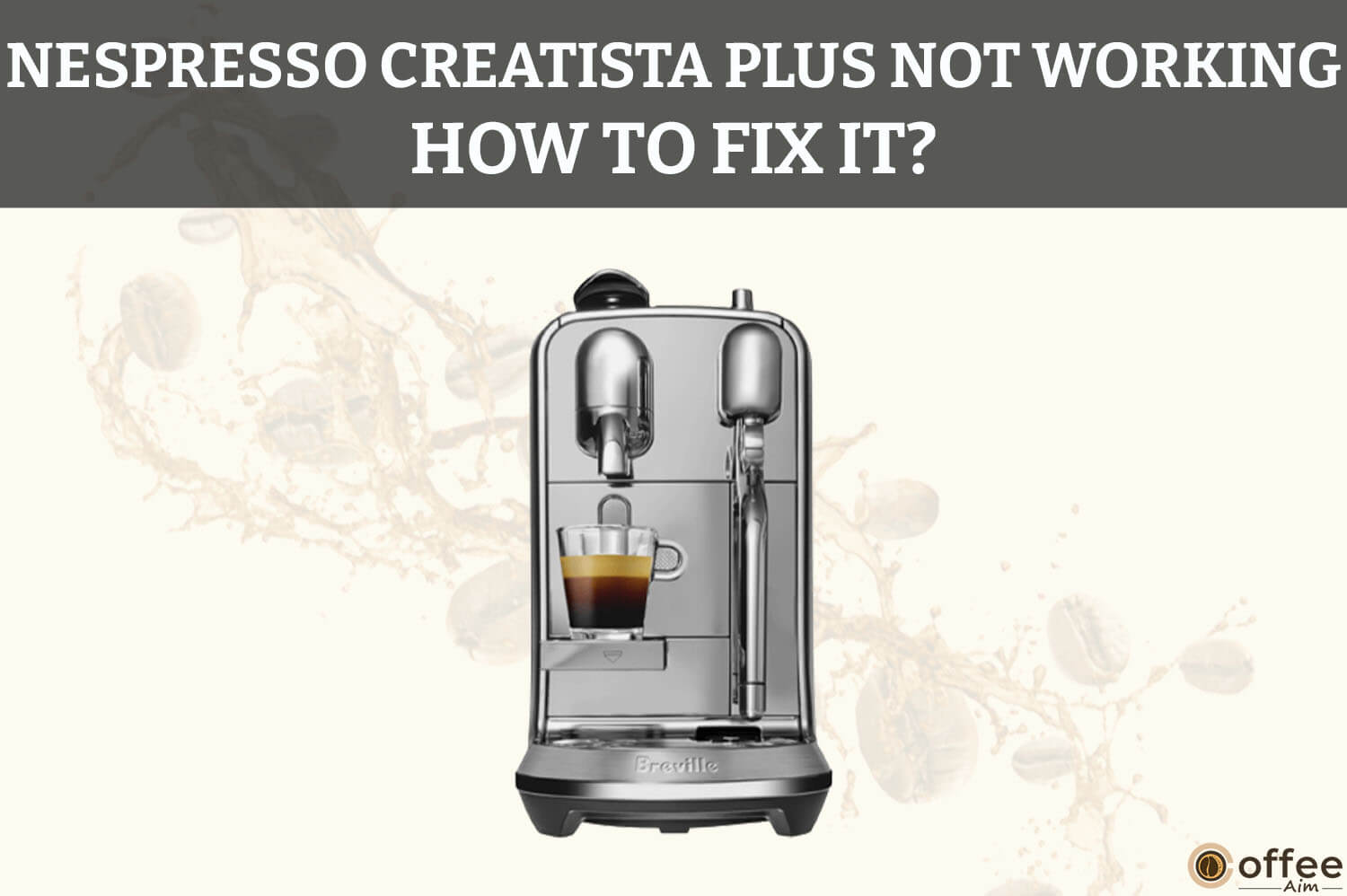
Quick Navigation
Hey! Is your Nespresso Creatista Plus not working? Damn, does that mean you haven’t got your caffeine yet? I understand how challenging it is to start a day without coffee because nowadays, we all depend on these coffee makers as they make our life easier. So, If you are dealing with a dysfunctional coffee maker and are unaware of how you can fix it, no worries. You are standing on the right guide to fix your Nespresso Creatista Plus.
In this guide, I have covered all the problems related to your Creatista Plus and how you can fix them. So what are you waiting for? Let’s look into the issues and their possible fixes to get your machine running again.
Have you pressed the button to turn on your Nespresso Creatista Plus and wait for the lights to illuminate and give you a signal that, yes, it is ready to brew coffee? But the buttons are not illuminating and make you wait longer. Uh oh, it seems like an issue here! But don’t worry; this is a common issue and easily fixable. Read the following causes and their possible solution to the problem of why the buttons are not illuminating.
The power outlet is not functioning correctly.
Examine the outlet to which your machine is connected. If the outlet is not working, unplug the power cable, plug it into the other outlet, and ensure it is functional.
You have not correctly plugged the machine into the outlet.
Connect the power cable firmly to the power outlet because it is crucial that your machine receives the appropriate amount of electricity.
The voltage supply in the power socket is different from the machine. The internal voltages of the machine can become unstable if the voltage supply at the power socket and the voltage in the machine are unequal. As a result, the machine will not turn on.
Ensure the voltage is appropriate for your coffee machine.
The buttons are not illuminating, maybe because the fuse of your machine has blown.
You need to check the fuse of your machine.
Your machine is most likely turned off due to the power-saving feature. All the Nespresso machines have this power-saving mode, which allows the machine to turn off on its own after nine minutes of non-use.
To turn on the machine, press the power button, or unlock it by pulling the lever to the left. As the machine turns on, the button will light up.
Are you trying to brew a delicious Latte Macchiato in your Nespresso Creatista Plus? But wait, no steam comes from the steam wand to froth the milk. Uh oh, it’s a mood spoiler. Don’t let the no steam issue spoil your mood because you can fix this issue. How? That’s what I will tell you in this guide. The causes of why your Creatista Plus steam wand isn’t producing any steam and the solutions are listed below. So, let’s move into the causes and solution of this issue so you can prepare and savor your Latte macchiato.
You have not switched on your machine. But why is it not switched on? Because the power outlet is non-functional.
Determine whether the outlet to which the machine is connected is operational.
You have not securely connected the machine to the outlet.
Check the connection of your machine. Make sure you properly insert the plug into the outlet.
Inappropriate voltage supply.
Check the voltage; the machine should receive the proper supply of voltage.
The fuse has blown.
Inspect your machine’s fuse. Replace the fuse if it has blown. After performing the above steps, Press the START/CANCEL button to turn on the machine.
You have just switched on the machine and tried to run the cleaning cycle, but no hot water comes from the coffee outlet. Uh oh, starting your day with a faulty machine is disappointing. But don’t worry; I have figured out the solution to your problem and will tell you why no hot water comes from your Nespresso Creatista Plus. The causes why your Creatista Plus isn’t pouring hot water and the solutions are listed below. Let’s jump right into the causes of this problem.
The power outlet is not working, so your machine is not powered on.
Ensure the outlet is working, to which the machine is connected. If the outlet is not working, connect the machine to another outlet.
The connection between your machine and the outlet is not stable.
Check the plug of your machine. Make sure you firmly insert the plug into the outlet.
Inadequate voltage supply.
The voltage supply should be appropriate for your machine.
The fuse has burned out.
If the fuse has burned out, replace it. Once you have followed the above procedure, press the START/CANCEL button to turn on the machine.
A coffee enthusiast must have been aware of the importance of maintenance of a coffee machine. And the maintenance schedule becomes more manageable when your Nespresso Creatista Plus gives you a descaling alert. So, If you are noticing a descale now alert on display, I will tell you why it is appearing and what you have to do next. Below is the cause of why your Creatista Plus is giving you a descaling notice and what you should do in response.
A machine displays a descaling alert when the mineral scale accumulates inside the machine. From where does the mineral scale come? It comes from water which you are using in your machine. If the water is hard, it carries a large concentration of dissolved minerals which form mineral scales over time and can damage your coffee machine. So, the descale alert will appear on the display when the mineral scale starts blocking your machine.
Your Nespresso Creatista Plus is calling you as it needs descaling. By descaling, you can remove the mineral scale buildup from your machine. But how can you descale your Nespresso Creatista Plus? If you need to learn the descaling instructions, scroll down to read the steps and descale your Nespresso Creatista Plus. First, rotate the dial to select maintenance on display. Press the select button and follow the on-screen instructions outlined below.
Are you staring at your empty cup because your Nespresso Creatista Plus refuses to pour coffee or water from the coffee outlet? That must be sad for a coffee lover to encounter such a situation with his coffee machine. Don’t worry; you can fix your machine with simple steps. But first, you should understand why no coffee or water flows out of your machine. The following are the causes why your machine is not pouring coffee or water. Let’s jump right into the causes of this problem and fix this issue.
Your Nespresso Creatista Plus is not dispensing coffee or water, maybe because the water tank is empty.
Remove the water tank lid and fill it with fresh potable water.
The water tank needs to be in the correct position.
Look at the back side of your machine where the water tank is present. Take it out and put it again on the machine, and position it correctly.
The presence of limescale restricts the coffee and water flow. Limescale develops from the dissolved minerals of water, when water heats up minerals precipitate out and form layers of limescale which form a hard crusty layer and restrict the flow of coffee and water.
The only way to remove the limescale is by descaling, which can remove the limescale from your machine. So, it’s time to descale your machine; go and prepare for the descaling procedure. Follow the correct procedure of descaling, which I have outlined under the problem “Why is my Nespresso Creatista Plus displaying the descaling alert.”
Is unusual coffee flow affecting your pleasing experience of brewing a coffee? And you want to fix this problem but cannot since you don’t know the cause. Don’t worry. I will tell you why it is happening in your Nespresso Creatista Plus and how you can fix it. Below are the causes and possible fixes of why your machine’s coffee flow is unusual. Let’s not wait for any moment and dive into the causes of this problem.
The coffee flow in your Nespresso Creatista Plus is unusual, maybe because the water tank is empty.
Open the water tank lid and fill it with fresh potable water.
The water tank is not in the correct position, which causes an inconsistent supply of water to the machine.
Look at the back side of your machine where the water tank is situated. Remove it from the machine, and position it correctly.
If you notice an unusual coffee flow in your Nespresso Creatista Plus, the most likely culprit of this issue is the mineral scale affecting the coffee flow.
Descale your machine to remove the mineral scale from your machine. Descaling helps enhance the optimal function of your machine by preventing the formation of mineral scales.
If you need to know the correct descaling procedure, I have covered it for you. Scroll back to the problem “Why is my Nespresso Creatista Plus displaying the descaling alert“.
If your Nespresso Creatista Plus is brewing a coffee that is not hot enough to your satisfaction. In that case, you are considering getting rid of this machine because it’s no longer working efficiently. You don’t have to do that because I am here to guide you on why your machine is not making hot coffee and how you can fix the problem. Below are the causes why your machine keeps making a less warm coffee and what you should do to fix this problem.
Your freshly brewed coffee loses some warmth as it drips into your cup. It reveals why your Nespresso Creatista Plus isn’t brewing a hot cup of coffee for you.
You can solve this problem by heating your cup before brewing coffee. Preheating your cup helps you maintain the warmth of coffee. You can preheat the cup in the following ways.
The damaged heating element of your Nespresso Creatista Plus is the most frequent reason for this problem, which results in less hot coffee. It happens because water with high mineral concentration causes mineral deposits to form over time, clog pipes, and damage your machine’s heating element, which is why the machine cannot attain the ideal brewing temperature.
You need to descale your machine to clear the mineral deposits from your machine, so it can work efficiently and produce your coffee with ideal warmth. Descaling is essential for your coffee maker as it keeps it functioning at its best. To descale your machine perfectly, you must know the correct procedure, and in case you have doubts about the descaling steps, scroll back to the problem “Why is my Nespresso Creatista Plus displaying the descaling alert” to read the steps of descaling.
Hey coffee lover! Are you trying to brew coffee with your Nespresso Creatista Plus but cannot because the lever is half closed? But why is the lever not closing fully? Something must be preventing the lever from closing and making it difficult for you to brew a coffee. But what is preventing the lever from closing? Whatever the cause is, I am here to help you fix the capsule lever. The following are the causes of “why the lever is not closing the capsule compartment”.
A capsule is stuck inside the capsule compartment, which is not allowing the lever to close the compartment fully.
Note: Avoid inserting your finger in the capsule compartment, you will end up burning your finger.
The capsule container is full of used capsules. If so, it prevents you from inserting a new capsule in the capsule compartment. It must be irritating when you need your caffeine dose.
To fix this issue, you need to empty the capsule container of your machine.
You must have been using your Nespresso Creatista Plus for a long time, and now suddenly, water is coming out from beneath it. Are you wondering why the water is coming from your machine? And you want to fix this issue. So, before the leak damages your machine, let’s find out why it’s happening and how you can fix it. The following are the causes why there is water under your machine.
The drip tray is overfilled with the liquid which has spilled during the brewing process and now starts leaking out of your machine. As the drip tray is to catch spills when your coffee overflows from the cup because you have placed the cup incorrectly.
Are you staring at the coffee spout, waiting for a steaming hot coffee to flow? Contrary to your thought, no coffee is coming out. Instead of brewing your coffee, water goes directly into the capsule bucket, creating a mess with water all around. Oh, You are standing still, thirsty for your coffee. Take it easy; I will not leave you alone and assist you in getting out of this trouble. The following are the causes of why no coffee flows out, and water goes into the capsule bucket. Their possible fixes are also mentioned below.
The coffee brewing is restricted because a capsule is blocked inside the capsule compartment causing the water to flow into the capsule bucket.
Open the lever, and look inside the capsule compartment to ensure no capsule is stuck inside. If there is a capsule stuck, remove it.
Note: Avoid inserting your finger in the capsule compartment, you will end up burning your finger.
The machine cannot start brewing if the lever is not completely closed.
Move the lever downward to close it correctly. The lever must be closed properly to operate the machine.
If the no coffee problem persists after following the above solutions, you need to call the Nespresso Club for assistance with this problem.
Does the dim color display make it difficult for you to see it? How can you operate the machine if you cannot see the display? Uh oh. You are in trouble; what will you do now? Don’t worry. I am here to tell you how you can fix the dim color display. But first, you should know why the color display is dim in your Nespresso Creatista Plus. Here are the possible causes of this issue and how you can fix it.
The machine is in energy-saving mode. The display automatically dims when a machine is not preparing a drink or in use for more than two minutes.
Press The START/CANCEL button to turn on the display. If you feel the display light is low, you can also adjust the brightness level in your Nespresso Creatista Plus. Follow the steps mentioned below to adjust the brightness level on your machine.
If you are a coffee lover, you must be aware of the importance of maintenance of your coffee machine to get a perfect and delicious coffee each time. If your Nespresso Creatista Plus is displaying a clean steam wand alert, you may be wondering what it means and how you can get rid of this alert. I’ll tell you what this alert means and how you can fix it. You are getting a clean steam wand alert due to the following reason.
You are getting the clean steam wand alert because there is a blockage in the steam wand. If you don’t clean the steam wand after each milk recipe preparation, milk residues can accumulate inside the wand, which causes clogging of the steam wand and decreases the quality of milk froth.
You need to clean the steam wand. First, you have to select the maintenance setting of your machine. Turn the dial to select maintenance on display. Then turn the dial to Clean Steam Wand and press the SELECT button to confirm and follow the steps on the screen, which I have outlined below.
If the buttons of your Nespresso Creatista Plus are flashing, you might feel something suspicious about this. But there is no need to panic; coffee machines communicate with their user through blinking lights, and each flashing light signifies a different message you should be aware of. And if you are still trying to get the cause behind the flashing lights of your Nespresso Lattissima Touch, read this guide to find out the cause of it. The buttons are flashing due to the following reasons. Let’s see what you can do to solve it.
Your Nespresso Creatista Plus is flashing because the water tank is empty.
Fill the empty water tank with potable water and brew your coffee.
There is a blockage in the tip of the steam wand. How does this blockage occur? If you don’t clean the steam wand each time you prepare a milk drink, the leftover milk in the tip of the steam wand gets dried and clogged the tip.
Check the tip of the steam wand; if it has a blockage, you need to clean it by using the pin of the cleaning tool. You can find this pin below the water tank, which came with your machine.
Unclog the tip of the steam wand by following the procedure.
If the above steps don’t help unclog, it’s better to follow your machine’s clean steam wand cycle to clear the blockage of the steam wand’s tip. As it’s recommended that you perform the milk system cleaning procedure every month to avoid tip blockage or when the display shows “Clean Steam Wand.” So, if you have any doubts about the cleaning steps, don’t worry. I have outlined the clean steam wand procedure earlier under the problem “Why Is My Nespresso Creatista Plus Displaying The Clean Steam Wand Alert”, above in this article.
The buttons on your Nespresso Creatista Plus are flashing; it might be because the mineral scale has developed inside the machine.
You can remove the mineral scale by descaling your machine. Descaling enhances the efficiency of your machine and keeps your machine in good working condition. Follow the descaling steps outlined in the problem of why my Nespresso Creatista Plus is displaying a descaling alert.
You have just filled the water tank of your Nespresso Creatista plus, but the water tank alert is still on display. Is your machine not detecting the filled water tank? What’s the problem here? Read this guide, and you can figure out the cause of this problem. Here is why your machine displays a water tank alert even if the water tank is full; read the cause mentioned below.
The water tank is not in the correct position, and the machine cannot detect the water tank even if it is full.
Look at the back of your machine to determine the position of the water tank. You need to adjust the position a bit, simply remove the water tank from the machine and put it back while positioning it correctly.
Have you just seen an error message on the display of your Nespresso Creatista Plus? Wandering around in trouble because you need help finding the cause of this error? Stay calm if you are looking for a guide to discover what kind of error it is. I will help you figure out this error.
Read the cause below why your Creatista Plus is displaying an error message and how you can resolve it.
If you are noticing an error message on the display of your Nespresso Creatista Plus, oh no, it’s a sign of trouble as it indicates your machine is having some technical issues such as failure of the pump system, damaged heating element or some other electrical issues involving broken power cord or the fuse of your machine has blown.
You must be having thoughts like am I going to lose my machine? Oh no, That’s a terrible thought for a coffee lover. Don’t panic; Nespresso is always there to help you out of trouble. To fix the technical issues with your Creatista Plus, call the Nespresso Club to reach out to your nearest service center or visit Nespresso.com.
An after-work evening becomes more pleasing with a warm cup of coffee, but it can become a bad day when your Nespresso Creatista Plus refuses to operate and brew a coffee for you. Uh, Oh, that was a major setback for the evening. If you are trying to figure out why your Nespresso Creatista Plus is on but not operating, I’ll help you figure out the solution to this problem. Your machine is on but not operating due to the following reason.
Your machine is overheating due to excessive usage.
If the machine does not work even after a short shutdown, call the Nespresso Club for assistance with this problem.
When you feel the urge to make a second cup of espresso after savoring your first cup of the day with your Nespresso Creatista Plus, you head over to your machine to find out the machine is switched off. You start wondering if nobody is in my house; who switches off my machine? Or is the fuse blown out? Oh no, calm down! Don’t let the wrong thoughts make you panic because I am here to clear up your misunderstanding about why your Nespresso Creatista Plus turns off automatically. Read the cause below and clear your confusion regarding this unexpected shutdown of your machine.
If you find your Nespresso Creatista Plus switched off after not using it for more than 10 minutes, don’t worry about it. Your coffee machine is in energy-saving mode. Yes, It has an energy-saving feature that does not let the machine stay ON unnecessarily and helps in energy conservation. If you leave your machine ON, it may cause an overheating and electrical short circuit which can result in severe damage to your machine.
Press the START/CANCEL or SELECT button to switch on the machine again and brew your coffee.
You are excited to brew a Cappuccino with your Nespresso Creatista Plus, but when you press the SELECT button to froth the milk, the steam wand won’t start the milk steam cycle. How will you brew a Cappuccino if the steam cycle is not starting? No worries. I am here to help you fix your machine. Let’s not wait for any moment and troubleshoot this issue. There are three causes of why the milk steam cycle is not starting to froth the milk for your Cappuccino and how to fix it.
The water tank is empty, or it is not in the correct position.
You need to check the water level in the water tank. If it is empty or the water level is low, fill the tank with potable water, then position it on the machine correctly.
The tiny holes at the tip of the steam wand, which emit steam while frothing the milk, can become clogged with dried milk residues.
You should check the tip of the steam wand. If it’s clogged, use the cleaning tool pin to unclog it. The cleaning tool pin came with your machine; you can find it beneath the water tank. If you are unaware of how you can clear the steam wand tip, follow the steps listed below.
When it comes to a delicious Cappuccino or Latte Macchiato, the thick creamy texture of frothed milk makes it perfect. But it can be disappointing if your coffee machine is not frothing the milk according to your liking. I understand your disappointment when expecting a creamy texture in your coffee, but your machine is not getting you the perfect froth. But don’t lose hope; there are several reasons why the froth quality in your Nespresso Creatista Plus is not up to standard. Let’s take a look at the causes of why your Creatista Plus is not giving you the ideal froth in your coffee and what you can do to get the perfect froth.
The milk quality and temperature are not appropriate for frothing. If you are using unpasteurized milk at room temperature, it will affect the quality of the froth.
To get the best froth in your Cappuccino, use a freshly opened pack of milk. Always use semi-skimmed or pasteurized milk at a refrigerated temperature of about 4-6 °C (39-43 °F).
If you get less froth in the milk-based recipe, your machine may have set for less froth in the settings.
Check the settings for the milk froth. Select any milk-based recipe on your Nespresso Creatista Plus, and It will show you three different options on the display. One is milk froth; turn the dial to adjust the froth level according to your preference.
You are using a milk jug other than the one provided by the machine, and it is affecting the froth quality of the milk.
Use the Breville milk jug that came with your machine. It is specifically designed to enhance the texture of froth, which you cannot achieve in other milk jugs. And always clean the milk jug after each use.
The tip of the steam wand is blocked with milk residues, obstructing the flow of steam.
Clean the steam wand:
Does the froth of your Cappuccino have a watery texture because the steam is very wet? And it is ruining the pleasure of your coffee. I know that too much moisture in the steam can affect the froth texture of your coffee. But why is it happening, and how can you fix it? There could be various reasons why the steam of your Nespresso Creatista Plus is too wet, which you should know to troubleshoot this issue. The following are the causes of why the steam in my Nespresso Creatista Plus is very wet and how you can fix it.
You are using warm water in your machine. If you use warm water to froth the milk while preparing a milk-based recipe, it heats the milk, resulting in a watery or less frothy texture in your coffee.
You must use cold water in your machine while preparing a milk-based recipe as cold water steam allows the incorporation of air into the frothing process and results in a thick creamy texture. The ideal temperature for milk frothing is 60–63oC (140–145oF). Below this temperature, you will get unstable froth with big bubbles. Also, milk absorbs air more effectively when it is cooler.
The steam is too wet. It might be because you are using distilled water in your machine. The distilled water is produced by the distillation of water, which turns into steam that has been cooled and changed into a liquid state.
Do not use distilled water in your machine.
It can be annoying to deal with spills when looking for perfectly frothed milk for your Cappuccino. I know how it feels when things go wrong. Don’t be upset. If you are experiencing an overflowing issue while frothing in your machine, don’t worry. I am here to help you find out the cause of why the milk is overflowing from the jug while you are frothing with your Nespresso Creatista Plus and how you can fix this issue. The following are the causes of why the milk is overflowing while frothing in your Nespresso Creatista Plus and how you can solve the overflowing issue.
The milk volume in the jug is above the MAX level, causing the milk to overflow while frothing.
You are using low-fat content milk; it requires more volume for milk frothing and causes the milk to flow out from the jug.
The type of milk may greatly impact how well the froth turns out. Use high-fat content milk as it requires less volume for frothing as fat helps to stabilize the froth, and it turns out thicker even with less volume. Whereas low-fat content milk requires more volume, the froth turns out thinner and less stable, which can flow out of the jug.
Nothing can beat the pleasure of creamy froth topping on your favorite Cappuccino; however, if the milk is hot to the point of burning your mouth. It can be a real disappointment. But don’t worry; I will help you figure out why the milk temperature in your Nespresso Creatista Plus is too hot and what you can do to make it normal. The following are the possible causes of why the milk temperature is too hot in your Creatista Plus and how you can fix it.
If the milk in your coffee is too hot, your Nespresso Creatista Plus is set for high temperature in temperature settings.
Check the settings for the temperature. Select any milk-based recipe on your Nespresso Creatista Plus, and It will show you three different options on the display. One is temperature; turn the dial to decrease the temperature, and you can adjust it according to your preferences.
Suppose you use a different milk jug for milk frothing rather than the Breville jug that came with your Nespresso Creatista Plus. It can affect the temperature of the milk froth, such as milk not reaching the correct temperature.
Always use the Breville jug while milk frothing; it is designed explicitly for Nespresso Creatista Plus. The Breville jug has a feature to communicate with the temperature sensor of the machine, which ensures the milk temperature is appropriate.
The milk jug is not in the correct position during frothing.
Check the position of the milk jug. The milk jug must be at the temperature sensor to monitor the milk temperature while frothing.
The temperature sensor on the drip tray is dirty. If there are milk residues on the temperature sensor, they may prevent it from communicating with the milk jug. And the sensor will not accurately detect the temperature.
Check the temperature sensor on the drip tray. If it’s dirty, clean it with a damp cloth.
As you wait for your favorite Latte Macchiato to pour out of your Nespresso Creatista Plus, your heart sinks with the first sip because the milk temperature is not hot enough. Uh oh, It seems like an issue with your coffee machine. it’s a time for trouble. You must be wondering why it happens to you. Calm down, champ! There is nothing to worry about because you can solve this issue quickly. In this guide, I am going to discuss why the milk temperature in your Nespresso Creatista Plus is not hot enough and how you can get a warm coffee again. Let’s take a look at the causes of why you are getting less warm coffee with your Nespresso Creatista Plus and what you can do to get the ideal temperature in your favorite drink.
If you get less warm milk in your Latte Macchiato, your machine may be programmed for low temperature in the settings.
Check the milk temperature setting in your machine. When you choose any milk-based recipe, you will observe three options on the display. The first is volume; the second is Temperature and Milk froth. Turn the dial to temperature settings and set the temperature to high by turning the dial.
You are using a milk jug other than the Breville jug provided with your machine for frothing. If you are not getting the ideal milk temperature, it might be because you are not using the Breville jug.
Use the Breville jug that came with your Nespresso Creatista Plus. It is specially designed for your machine and works with a temperature sensor to get the ideal temperature with the perfect froth.
The Breville milk jug is not in the correct position on the drip tray.
Position the milk jug on the temperature sensor at the drip tray. It measures the milk temperature while frothing.
The steam wand’s tip has a blockage from where the steams emit while frothing milk.
Check the steam wand for any blockage. If there is a blockage with milk residues, you must clean the steam wand’s tip. To clear the blockage, use a cleaning tool pin that comes with your machine; you can find the cleaning tool below the water tank. Follow the procedure of cleaning the tip of the steam wand.
No one can deny the convenience of Nespresso Creatista Plus, the ease of getting an experience of a cafe in the comfort of your home. However, if you encounter a situation when your machine displays a lower wand alert, and you are not sure about the message of this alert. You must be wondering why this alert is appearing and what I have to do to fix it. Don’t worry; I will guide you on what you can do to resolve this alert issue. You are getting a lower wand alert due to the following reason.
This alert is related to the frothing system of your Nespresso Creatista Plus. The frothing system includes a steam wand which is mainly responsible for frothing the milk and producing a creamy texture for any milk-based recipe. You are getting this alert because the steam wand is not at a lower position.
Ensure the steam wand of your machine is at a lower position.
Finally! Here comes the end of this guide. You are now an expert in fixing your Nespresso Creatista Plus. Hopefully, you are now clear about what issue your machine is experiencing and what you must do to fix it and get it to work again, as I have explained every issue along with the tips to solve them. If there is any confusion, you can reread this guide. If you encounter any issue with your Nespresso Creatista Plus in the future, you can revisit this guide to figure out the solution and keep brewing your favorite drink perfectly. If you are new to the coffee world and want to know more about different coffee machines and coffee beans, check out our website, CoffeeAim. Thanks for reading!
To reset the drink settings. Open the settings menu, go to the reset option, choose the coffee option you want to reset, and press the SELECT button to confirm. Your machine is ready to use.
To reset the factory settings, open the settings menu and rotate the dial to the reset option. Select the reset option and press the SELECT button to confirm that your machine will switch off and the factory reset is complete. For the next use, you need to follow the first-use instructions.
If your Nespresso Creatista Plus has stuck in descaling mode, try to unplug the power cable from the socket. Then plug it in again to switch on the machine. Doing this, you will reset your machine.
The lights are flashing for various reasons. It can be because the water tank is empty, a blockage in the steam wand’s tip, or a mineral scale has built up inside your machine. You can fix these issues quickly by following the steps below.
You can make a full cup of coffee with your Nespresso Creatista Plus by setting the coffee volume to full. Place your cup on the cup support, insert a pod, and close the lever. Rotate the dial to choose the coffee type you want to brew and press the SELECT button to confirm. You can personalize the volume in your Creatista Plus by rotating the select dial; the suggested coffee volume will appear on display as dotted lines. Press the SELECT dial to save and exit. Now press START to extract your coffee to the desired volume.
Copyright © 2024 CoffeeAim.com